Random and select zoom level
Add random markers by selecting the zoom level#
This option is valid for when we want to add a map with a number of random markers at a specific point.
This option is valid for when we want to add a map with a number of random markers at a specific point.
Unlike the previous point, we will select the zoom level to a value between 0 (world view) and 20 (closest), which will be the default.
We must implement it taking into account the following:
randomMarkers = true; configMapLevelFourteen: IConfigMap = { center: [45.4374999, 12.3319962], zoom: { default: 14, }, };Adding both in the component and in the template:
import { Component, VERSION } from '@angular/core';
@Component({ selector: 'my-app', templateUrl: './app.component.html', styleUrls: ['./app.component.css'],})export class AppComponent { selectLocation = [45.4374999, 12.3319962] randomMarkers = true; // Zoom level default - 12 configMap: IConfigMap = { center: this.selectLocation, };
// Zoom level - 14 configMapLevelFourteen: IConfigMap = { center: this.selectLocation, zoom: { default: 14, }, };
// Zoom level - 18 configMapLevelEightteen: IConfigMap = { center: this.selectLocation, zoom: { default: 18, }, };
// Zoom level - 7 configMapLevelSeven: IConfigMap = { center: this.selectLocation, zoom: { default: 7, }, };}
Apply in the HTML
<!-- Zoom level = 12 (default)--> <ng-leaflet-map [mapId]="'zoom_default'" [size]="{ height: '300px', width: '400px' }" [config]="configMap" [randomMarkers]="randomMarkers" ></ng-leaflet-map>
<!-- Zoom level = 14--> <ng-leaflet-map [mapId]="'zoom_level_fourteen'" [size]="{ height: '300px', width: '400px' }" [config]="configMapLevelFourteen" [randomMarkers]="randomMarkers" ></ng-leaflet-map>
<!-- Zoom level = 18--> <ng-leaflet-map [mapId]="'zoom_level_eighteen'" [size]="{ height: '300px', width: '400px' }" [config]="configMapLevelEightteen" [randomMarkers]="randomMarkers" ></ng-leaflet-map>
<!-- Zoom level = 7--> <ng-leaflet-map [mapId]="'zoom_level_seven'" [size]="{ height: '300px', width: '400px' }" [config]="configMapLevelSeven" [randomMarkers]="randomMarkers" ></ng-leaflet-map>
The result is:
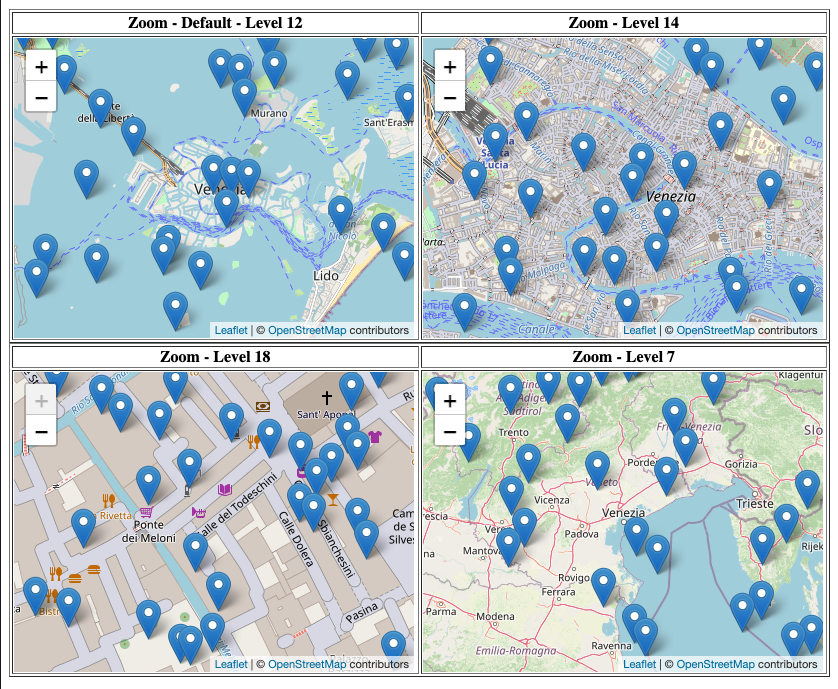
In the next link we found a example demo to check this feature: