Center location
At this moment we want to center the map camera in some coordinates that we want to specify.
Until now, if we do not add this information, it will use a default coordinate having as reference an array with two numbers in which the latitude and longitude will be.
We have to introduce the coordinates in the following structure of the property:
configMap: IConfigMap = { center: [number, number], // [lat, lng] as [number, number]};With this information added in the component:
import { Component } from '@angular/core';import { IConfigMap } from '@mugan86/ng-leaflet';import { PLACES_LIST_LOCATIONS } from './locations';
@Component({ selector: 'my-app', templateUrl: './app.component.html', styleUrls: ['./app.component.css'],})export class AppComponent { locations = PLACES_LIST_LOCATIONS; locationsKeys = Object.keys(this.locations);
configMap: IConfigMap = { center: this.locations.BARCELONA as [number, number], // [lat, lng] as [number, number] };}Adding the information in the HTML:
<ng-leaflet-map [mapId]="'center__position'" [config]="configMap"></ng-leaflet-map>The result is:
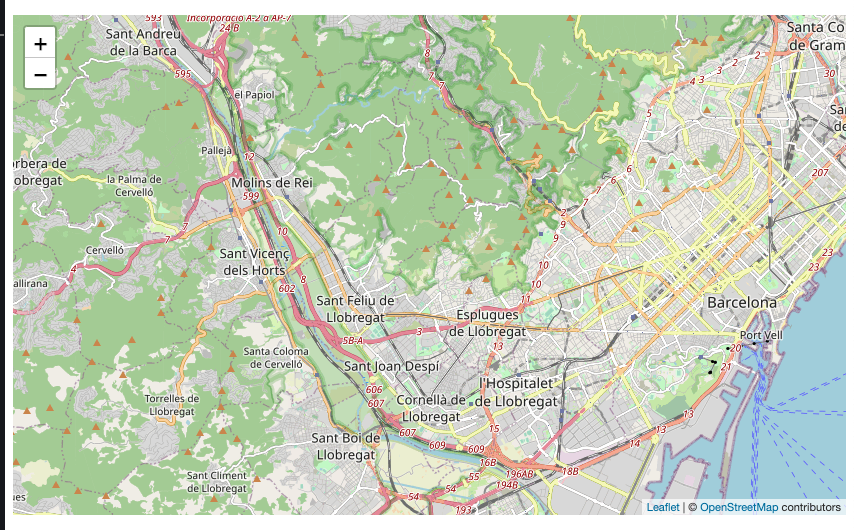
And here the demo that you can use to test it and play with it: